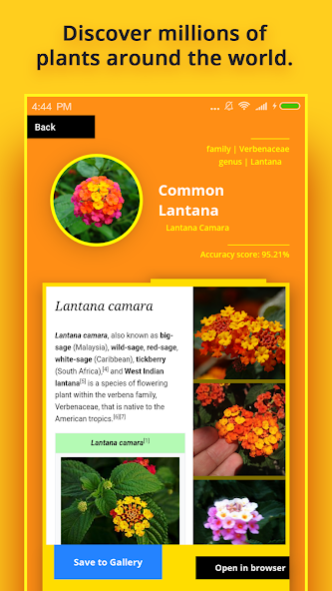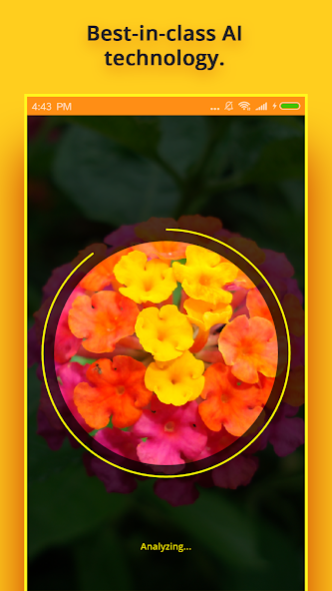Plant Identifier 1.4
Free Version
Publisher Description
Get this app if you are looking for a professional plant identifier app.
With Plant Identifier, anyone can identify plants like a scientist. This app will help you identify any plant, including flowers, leaves and trees you see everyday but never know their names.
Have you ever asked yourself what plant is this? Just take a photo of a plant and this app will tell you exactly taxonomy of its species using machine learning technique.
FEATURES:
– Instantly identify any plant, including flowers, leaves, trees and many other species from photo or camera.
– High quality database maintained by scientists and collaborators around the world.
- 24/7 support for plant identification.
– Study idenitified plants on Wikipedia.
– Plant identifying anywhere anytime.
– Diary book for plant identification.
Unlike any other plant identifier app, we only take answers from trusted professional to train our machine learning algorithm so that it can give you the best result.
About Plant Identifier
Plant Identifier is a free app for Android published in the Teaching & Training Tools list of apps, part of Education.
The company that develops Plant Identifier is TAPCURATE. The latest version released by its developer is 1.4.
To install Plant Identifier on your Android device, just click the green Continue To App button above to start the installation process. The app is listed on our website since 2019-07-06 and was downloaded 26 times. We have already checked if the download link is safe, however for your own protection we recommend that you scan the downloaded app with your antivirus. Your antivirus may detect the Plant Identifier as malware as malware if the download link to org.plantidentification.plantidentifier is broken.
How to install Plant Identifier on your Android device:
- Click on the Continue To App button on our website. This will redirect you to Google Play.
- Once the Plant Identifier is shown in the Google Play listing of your Android device, you can start its download and installation. Tap on the Install button located below the search bar and to the right of the app icon.
- A pop-up window with the permissions required by Plant Identifier will be shown. Click on Accept to continue the process.
- Plant Identifier will be downloaded onto your device, displaying a progress. Once the download completes, the installation will start and you'll get a notification after the installation is finished.